All rights of contents and logo are reserved to APTTUS Corporation.
Hi All,
A Product in Apttus terminology is a product or service that can be set up to be sold on its own as a standalone product or options of other products
Products or services are set up as standalone, bundle, or options of other products.
Standalone - This is an individual product that can be sold on its own.
Bundle - Any product that has other products (options or bundles) associated with it.
Options - This is a product that can be sold with a bundle product only via an option group.
Steps:
- Go To CPQ Console Tab
- Click on Add Products Link
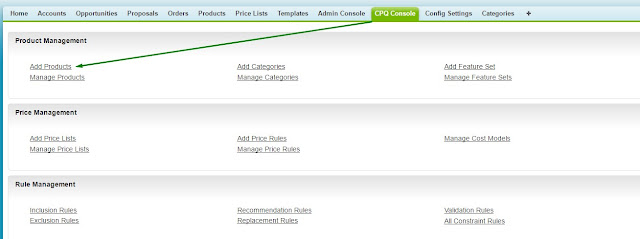
- Type a mandatory Product Name and type a Product Code. The Product Code can be an internal code or a product number to identify the product within your organization.
- Type a Product Description and select a Product Family.
- Enter the following product information, as required.
Option
|
Must Configure: Indicates that the end
user must configure a product to add options or attributes or both. The Configure button
is the only option available on the Catalog page. When you select Must
Configure, you must also select either Has Options, Has
Attributes, or both. Clearing the check box allows an end user both the
options; either add the product to cart directly or configure the product
with attributes or options, or both.
|
Has Attributes: Indicates that the
product has attributes associated to it. During the quote creation process,
the end user can enter values for those attributes. Using the product
attributes administration tool.
|
Has Options: Indicates a product as
a bundle that has options (bundles/options). Using the bundle manager tool,
option products can be associated with a bundle product.
|
Has Defaults: Indicates that when a
product is added to the shopping cart, there are some other products that may
get automatically added to the cart.
|
Configuration Type: Select one of the
following type of the product:
Standalone
Bundle
Option
This field is mandatory.
|
Uom: Select a unit of measurement.
|
Product has been Created.
In similar way, you can create the Option Group/Options and Standalone products for this bundle.
Option Groups could be- Airtel Telecom Service, Airtel Broadband Service, Airtel Digital TV etc.
Next Blog : How To Define the pricing for these Product.
