All rights of contents and logo are reserved to APTTUS Corporation.
Hello friends,In this blog, we are going to learn that how we can install the required CPQ packages form Apttus Install center.
Prerequisites
Before you can install Apttus CPQ module packages, you must ensure that Salesforce CRM Content is enabled in your org.
To enable Salesforce CRM Content
You must be logged into Salesforce.com.
- Go to and click Edit.
- Select the Enable Salesforce CRM Content check box.
- Click Save. Salesforce CRM Content is enabled.
You must have access of Apttus Community.
Now Start installing CPQ packages.
Sign in to Apttus Community
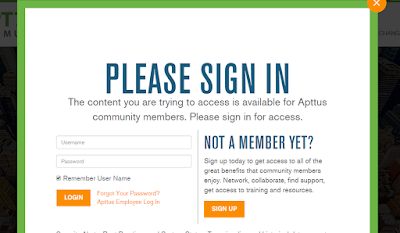
Please install the packages in following order.
For example, I am selecting first package "Apttus Contract Management"
Click on 'Install now', following window will appear, select org.
Select org and provide password, and Install.
In this way you can install all required packages.
For more details watch this video:
Thanks you, please share your feedback.



Hi RadheShyam,
ReplyDeleteDoes Apttus provide any trial version for Indivisuals who wants to explore apttus CPQ ?
Regards,
Sandesh Kulkarni
Yes Sandesh. Provide for one month trial version for dev org. But still you have to purchase licence from apttus.
DeletePlease check out:
https://appexchange.salesforce.com/results?keywords=apttus
Ask any question regarding apttus on twitter as well. https://twitter.com/r_shyam_sfdc
Hi
ReplyDeleteDoes apptus cpq install on the existing SFDC org
Hi Sir does it have an affect if we did not Enable Salesforce CRM Content before installing the packages? because when i checked the salesforce crm it was not enabled so i was wondering maybe because of that we have this SOQL error "
ReplyDeleteFailed to reprice.: SObject row was retrieved via SOQL without querying the requested field: Apttus_Config2__LineItem__c.Apttus_Config2__HasIncentives__c".
Hello Radhe,
ReplyDeleteAs we start learning salesforce then we start with Sales cloud so in case of apttus how should I start learning.
Is there any official document provided by apttus ?
Can you please start an video series on youtube
Thanks
Sunil BP.
This comment has been removed by the author.
ReplyDelete